Liquid Crystal Display with Gyroscope Values
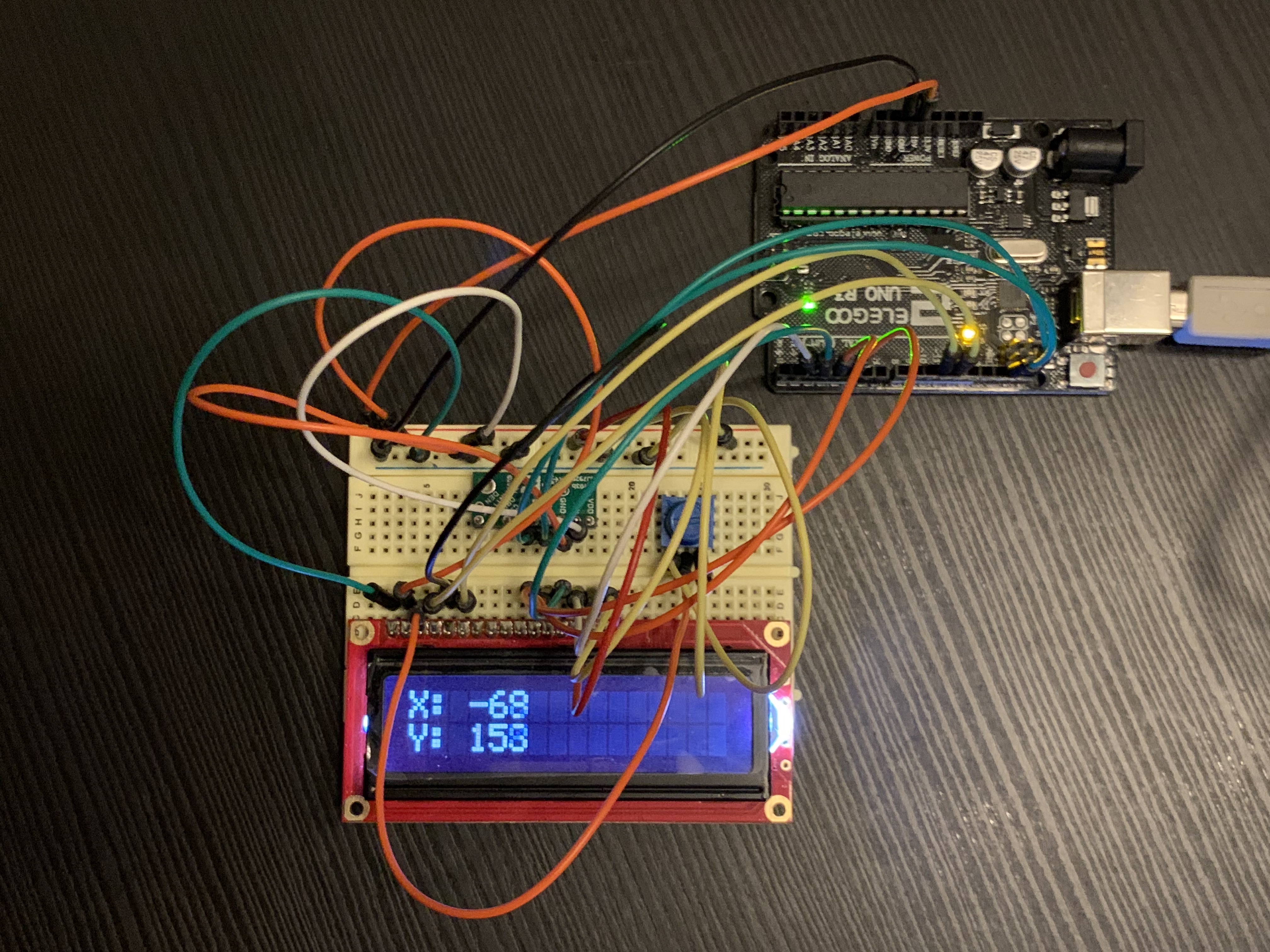
Today I worked with both the gyroscope and The LCD display. At first, I experimented with the gyroscope by checking the serial monitor. From the monitor, I saw that the sensor was inputting coordinates based on its surroundings. From the results, I initially concluded that the gyroscope sensor was extremely sensitive. After testing out the sensor, I started working on connecting the LCD display and the Arduino to display a simple message of “Hello World.” Upon completion, I was able to display any 2 line message I wanted successfully. With an understanding in how the gyroscope works and a working LCD display, I decided to try and have the LCD display the values recorded from the gyroscope. However, when I tried to have the display load the output of the gyroscope, the display did not clear the values completely each time the values were updated. By tweaking the display to have a full screen clear with a delay, I was able to record different values each time. After fixing the values not clearing, I saw that the LCD display was only able to display the X and Y coordinates from the gyroscope. This could not be resolved due to the limited space available on the small LCD display. However, there was still another problem within the experiment which stemmed from the library folder I was using. The L3GD20H library folder was taking into account the gravitational acceleration of the earth which was I initially concluded the sensor was extremely sensitive. I decided to switch to the Adafruit gyro library folder which provided us with more accurate values for the experiment. From this experiment, I was able to learn how to have data be displayed on the LCD display. The experience I received from this lab is extremely useful as when I decide to build a robot, a gyroscope sensor will come in handy when I want the robot to be able to determines its current location. Working on the LCD display was also a valuable experience as I will be able to utilize the display to notify me if an error occurs. By knowing when an error occurred within the code while not connected to the laptop will help make the building process a lot easier.



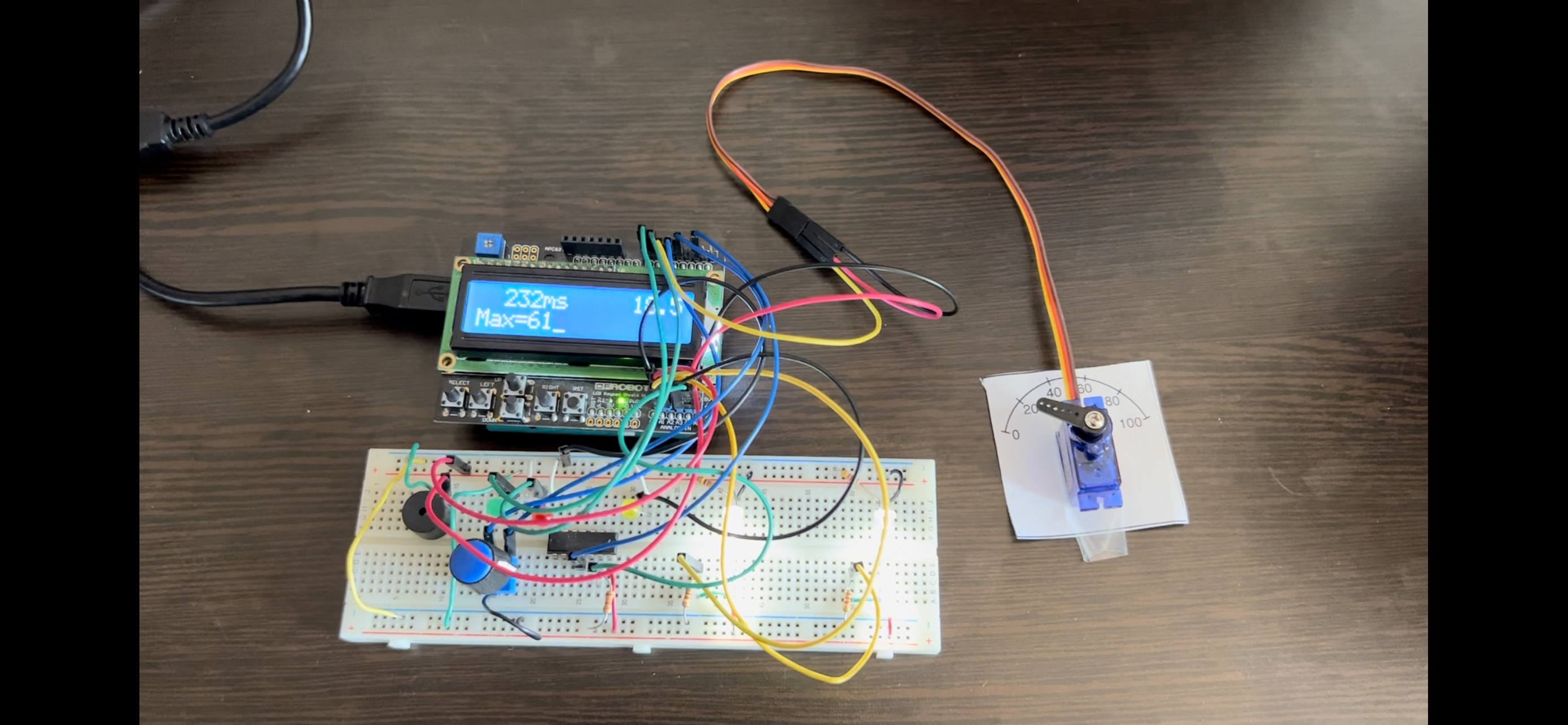
Comments